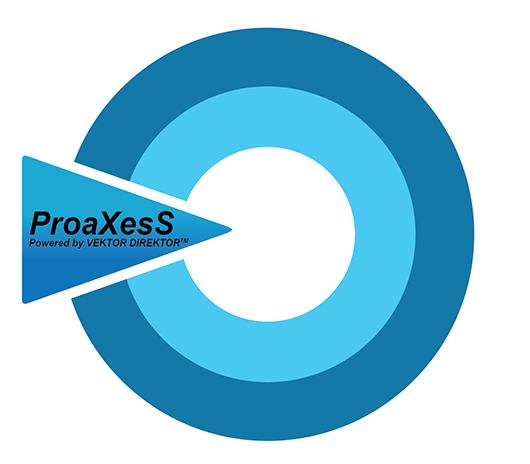
ProaXesS
Powered by VEKTOR DIREKTOR
Process Monitoring and Control Platform for All Industries Utilising Inline Sensors and PAT
- Highly Configurable and Connects to Many Data Sources.
- Utilises Process Models Developed in VEKTOR DIREKTOR.
- Multivariate and Univariate Statistical Process Control.
- Expert and Non-expert Data Visualisation and Dashboards.
- OPC Connectivity for Integration with Third-party Process Control Systems.
- In-built Database Schema.
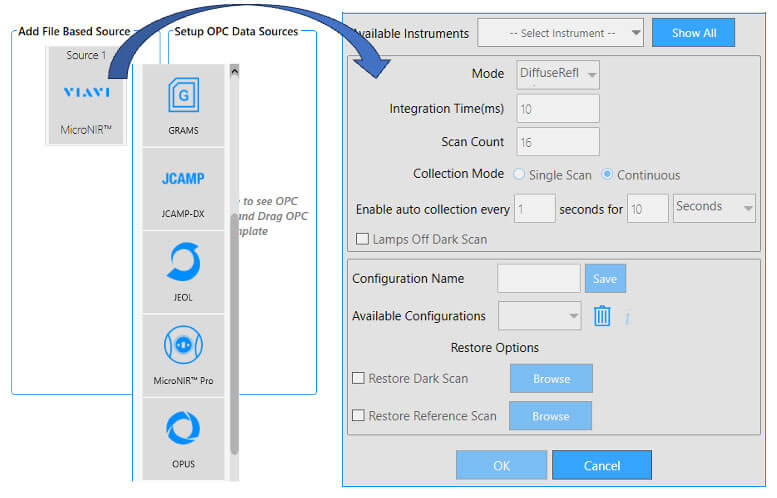
Drag it, drop it, use it. It’s that simple.
Data Input and Drivers
Easy Drag’n’Drop Setup
- File Based Formats.
- Instrument Drivers.
- OPC Templates.
Can Setup Single or Multiple Imports into a Single Configuration.
Data Alignment
The Data Alignment System (DAS-Box) is the Most Intuitive Method for Aligning Individual Data Sources to a Common Time Point
DAS-Box is a workflow system that allows you to,
- Apply Spectral Filters to Remove Non-Sample Data.
- Align Data Using a Number of Methods.
- Apply Post Filters to Extract Important Information From Data.
- Defining the Order of Aligned Data.
- Application of VEKTOR DIREKTOR Models to All or Selected Parts of the Aligned Array.
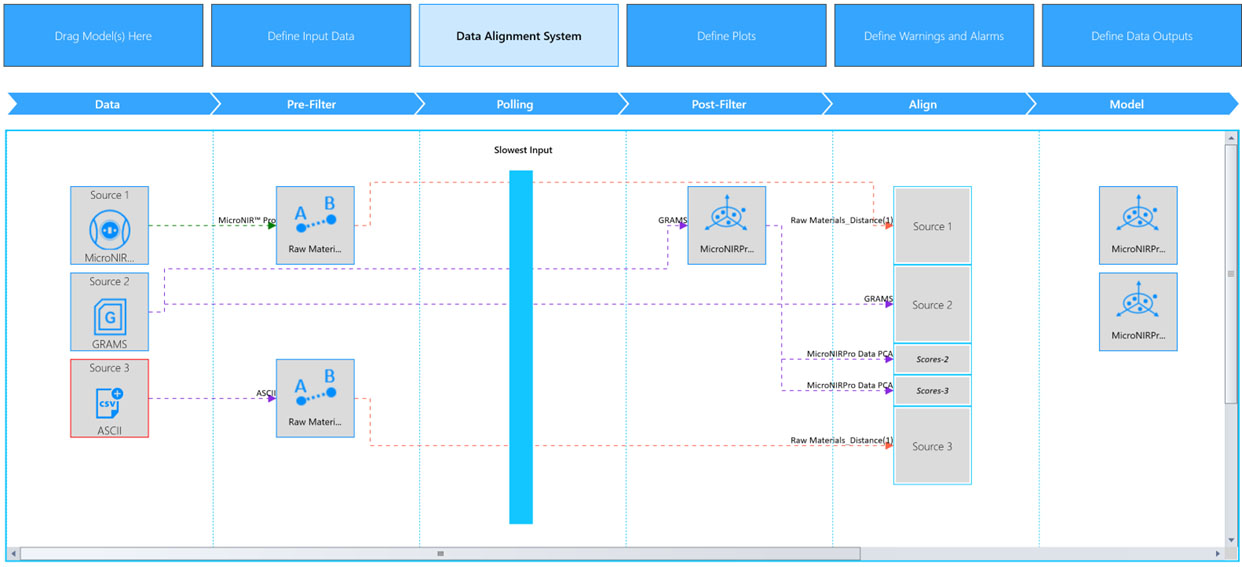
“What good is a process if you can’t control it?”
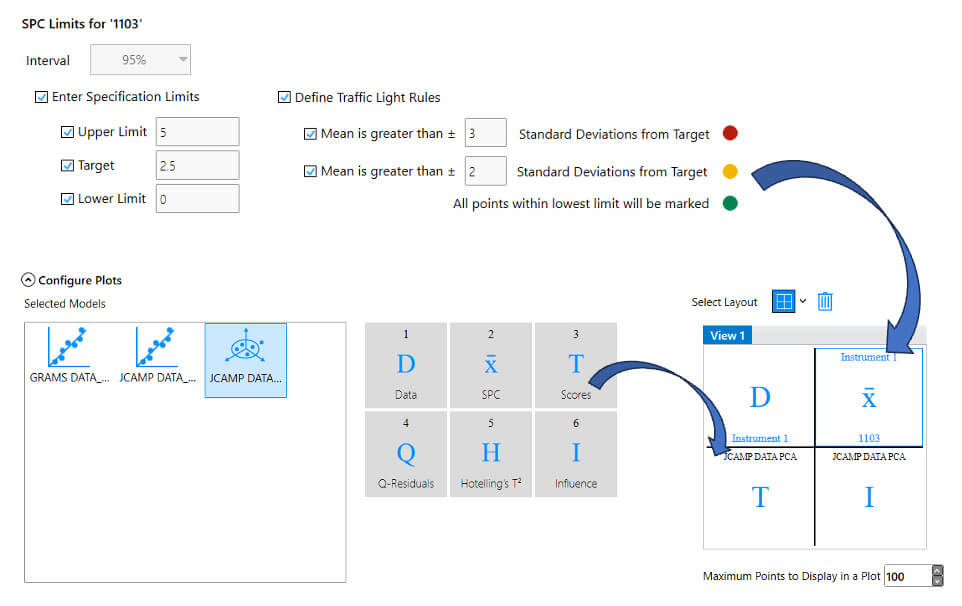
Visualisation of Results
Configurable Plot Layouts and Dashboards
- Set up Statistical Process Control (SPC) Charts.
- Display Raw and Preprocessed Data.
- Display Results of Multiple VEKTOR DIREKTOR MVDA Models.
- Define the Views for the End User with the Interactive Plot Layout Tool.
Multivariate Model Alarms and Warnings
Define Limits for Selected Statistics in Each Model
- Select Any Model Used in the Configuration.
- Select Only the Statistics to Evaluate with Alarms on Warnings.
- Define the Limits and Confidence Intervals for the Selected Statistics.
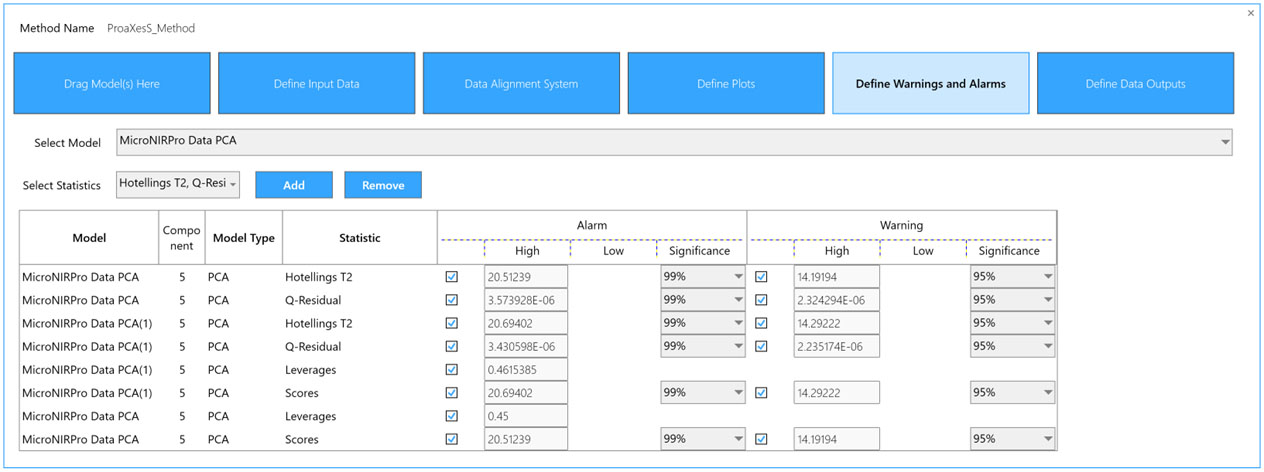
“Simplicity in configuration setup using an intuitive workflow
translates to faster implementation and validation.”
A Happy Process Engineer
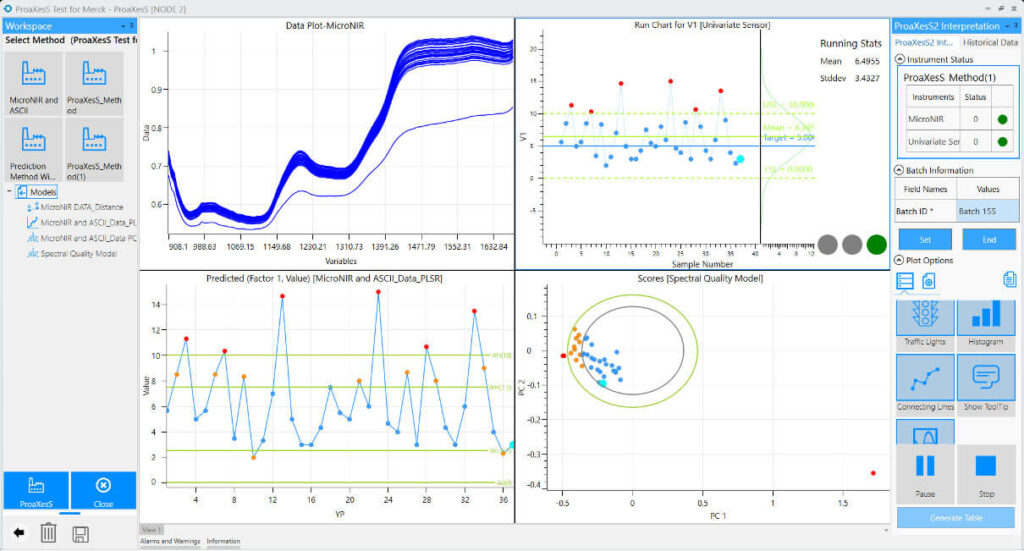
Real Time Information
Visually Assess Process Trends and Verify the Identity of Outliers
- Display Statistics with Limits in Real Time.
- List Alarm and Warnings and Use the Outputs for Process Control.
- Interact with Plots in Real Time to Drill Down into Important Events.
Historical Data Retrieval
Search the database for past results and interactive views
- Retrieve Historical Data Using ProaXesS Query Tools.
- Combine Batch Data Results for Comparison.
- Export Data Directly to VEKTOR DIREKTOR for Model Building and Root Cause Analysis.
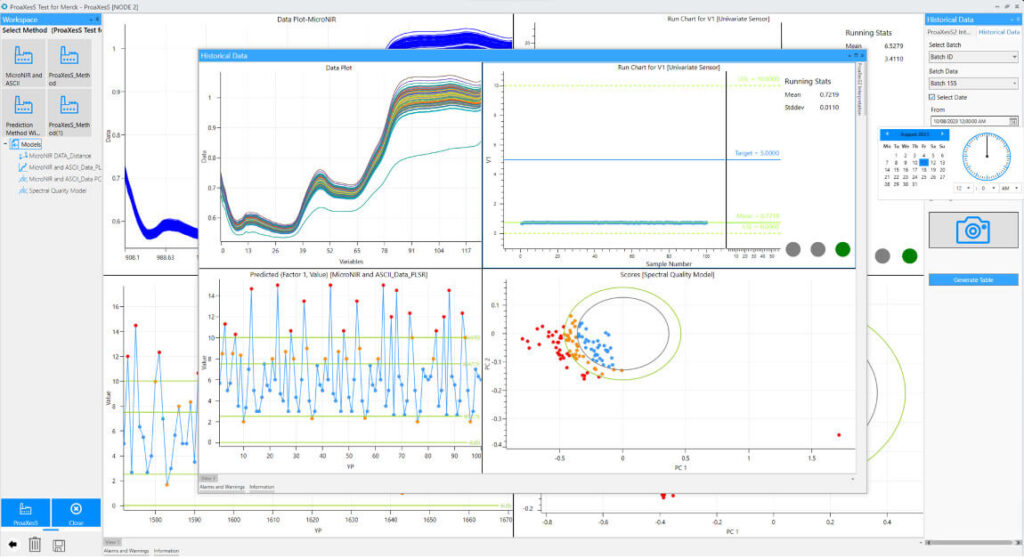
System Requirements and Features
| Supported Operating Systems | Windows 10 and 11 (64 bit operating systems). |
| Memory (RAM) | 8 GB Minimum. |
| Processor Specification | Intel i7 Minimum (preferred). |
| Hard Disk Space | 1 GB Minimum. |
| Security | Windows Authentication, VEKTOR VAULT (optional). |
| Data Imports | ASCII (.csv), Proprietary Instrument Formats, OPC UA and DA, Direct Instrument Drivers, Database. |
| Security | Windows Authentication with Administrator, Developer and Operator levels of access. |
| Data Alignment (Optional) | User defined. |
| Database | VEKTOR DATABASE Proprietary Database Schema. |
